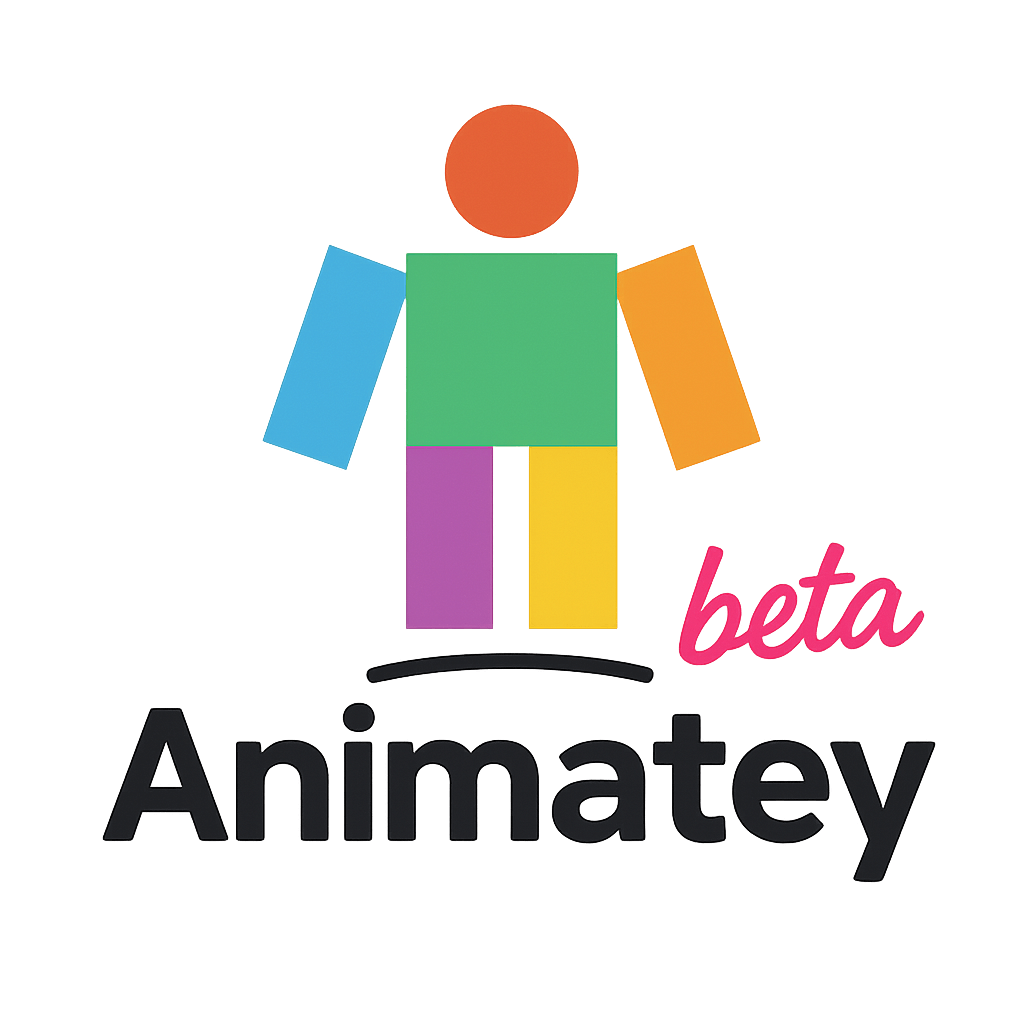File
Open…
Load Demo
Save ▸
Normal Ctrl+S
Legendary (++ undo/redo history 🕰️)
Export ▸
As GIF
As WebM (video)
Play
Play Space
Loop
Bounce
Edit
Undo Ctrl+Z
Redo Ctrl+Y
Cut Ctrl+X
Copy Ctrl+C
Paste Ctrl+V
View
Toggle Sidebars ⟷.
Toggle Fullscreen ⛶F
Toggle Onion Skins 🧅 O
Toggle Motion Paths 📍P
Help
Tutorial
Keyboard Shortcuts ?
About Animatey